Day 2: 100 Days of Freelancing : Unbounce Landing Pages
Crank Your Landing Pages to the Next Level with Unbounce
Oh daaaayum. We’re about to show you a way to create (already-proven-and-tested) pages in less time than it will take you to write up an outline and project brief for a designer or developer.
Unbounce is great when you need to “make it ya damn self.”
But first let me tell you how I used this process to get interviews at two companies that pay over 100k dollars a year.

Benefits of Unbounce for Your Brand or Client
Crunched for time and yet you need to slice and dice some words and images into a coherent landing page? Got a big ol’ place in your heart that only form submissions can fill?
Use unbounce to create pages for a
• Big event that needs a registration page.
• Promoting a mobile app webinar, or long form sales letter?
• Sharing a big idea with stakeholders around the globe.
• Promote your ebook.
Use Unbounce to get the job done.
As a busy marketer/entrepreneur, you can pay someone to use Unbounce (cost less than paying a magic web developer that understands coding.)
Or if time is your resource and not money, make the damn thing yourself.
What kind of skills do you need to use Unbounce?
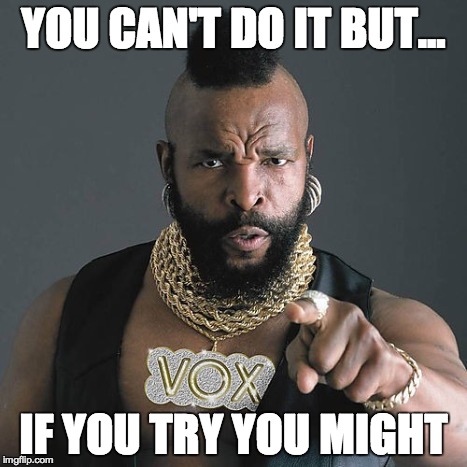
You CAN DOO IT!
Some other neat features you can use with Unbounce
• Drag and drop
• Form feature
• A/B Testing
• Video Landing Pages
Take a look at my back end…
Oh, get your mind out of the gutter! And into the back end of Unbounce:
Resources for understanding how to use Unbounce Landing Pages
- Master Unbounce, from Unbounce: https://vimeo.com/71995602
- A look at the templates Unbounce offers: http://unbounce.com/landing-page-templates/
- Unbounce’s very own official resources: http://unbounce.com/resources/
—–
This post is part of the 100 Days of Digital Marketing Help: Where solopreneurs and marketers get practical tips for promoting their ideas. Feel free to share resources YOU think will help this community.

[…] 100 Days of Freelancing: Unbounce Landing Pages […]