What’s life like when you always get things done? Not sometimes- always.
With smartphones and apps like Wunderlist and Evernote, you can set yourself up to win and produce for clients at a ridiculously high level.
If you’re a solopreneur sharing an idea with the world…if you thrive on your wits and relationships…or if you don’t want to freak the eff out when you’re set to scale mountains and you want to return to get the job done…No time wasted..
This post might be for you.
What you’ll need to apply this system:
- Free Evernote App
- Free Wunderlist App
- iOS/Android (except for the final app, Due)
Getting Things Done: The Art of Stress Free Productivity
Lifehacker calls it “the Bible of business and personal productivity.”
What is the Getting Things Done Methodology?
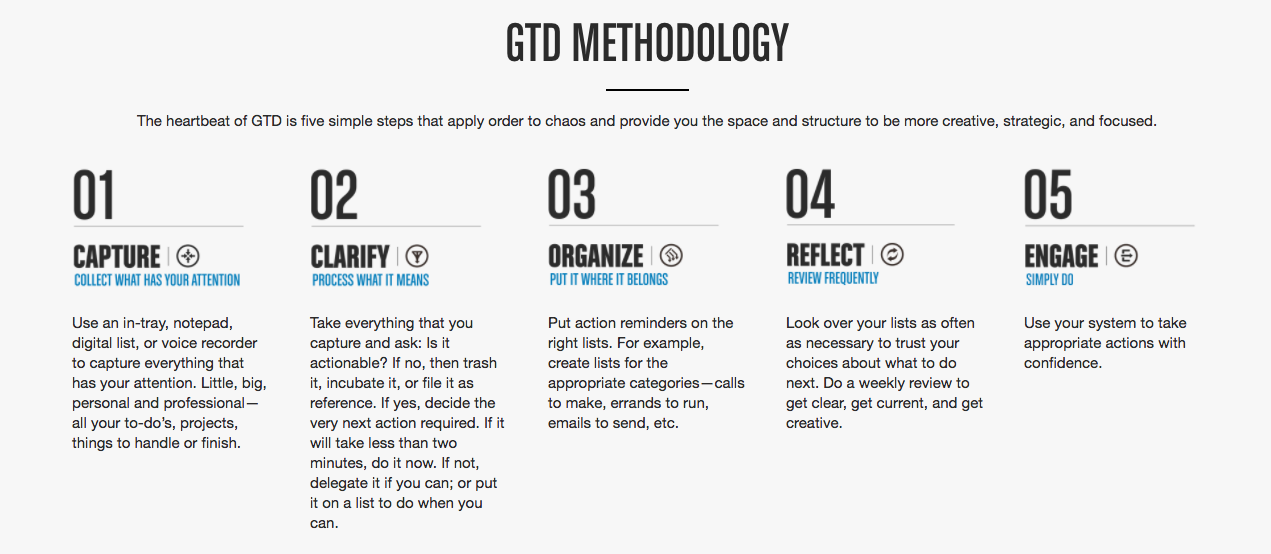
So we:
- Capture
- Clarify
- Organize
- Reflect
- Engage
With wunderlist and evernote, you can do all 5.
It’s not the whole system but an integral part of how I now manage multiple clients from my Macbook Air, iPhone, and coffee shops.
Here, ye! Here, ye! Read it here, folks!
Step 1: Capture Ideas, Resources, Inspiration, and Just About Everything
I use Evernote everywhere and at anytime in the day:
- Arrive early to date and have 20 minutes, I use that time to brainstorm content on a napkin. Quick snap with Evernote and I have it saved. If I need to an actionable item, I add that to a project to-do list or pop it in my inbox.
Gone are the days of having to carry a briefcase or to constantly remember things. Here are the days of the iphone and napkin.
“So how do you organize it, ol’ chap?”
Great question! Here is a sample of my to do items at the Project level. I also separate different sections with nifty, colored arrows. The arrows were not added using complex software. You don’t need to be a designer. Instead I used…wait for it…Evernote
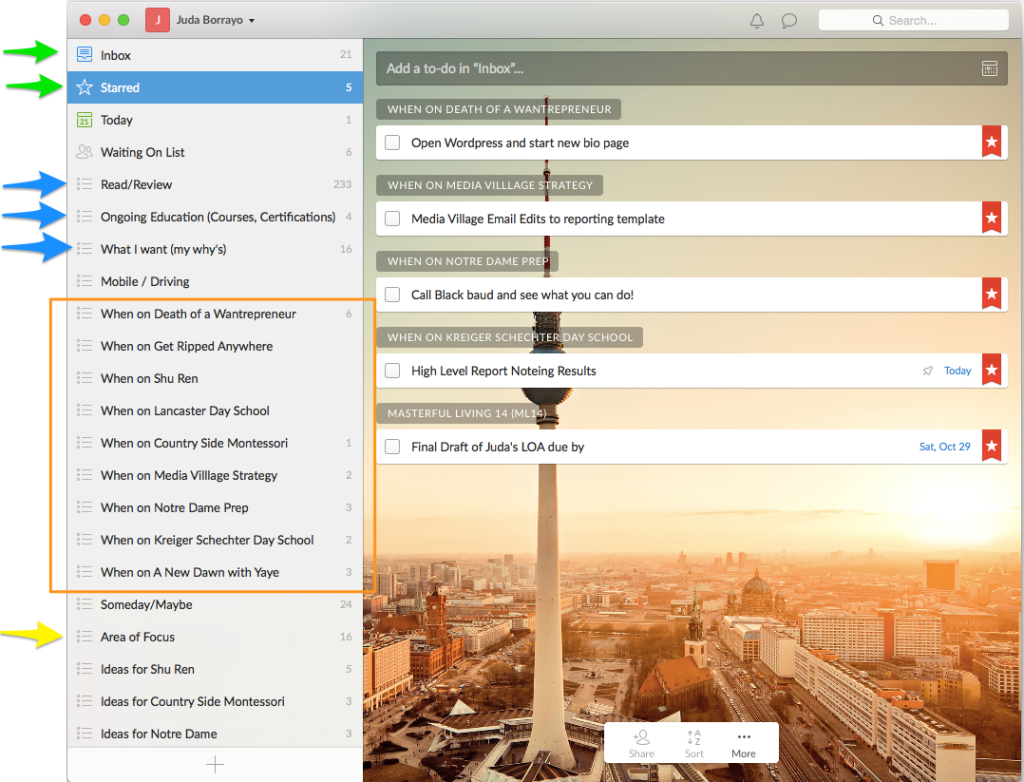
From the Productivity king’s website:
Use an in-tray, notepad, digital list, or voice recorder to capture everything that has your attention. Little, big, personal and professional—all your to-do’s, projects, things to handle or finish.
Green Arrows: In-Tray and Project Next Steps
The section in green functions as my “in tray.” Things go into my inbox: new ideas, to do items not connected to clients, and most other sections.
If I’m mobile, EVERYTHING goes into that inbox and I fix things the next time I am at a computer. Priorities are starred. See that little red star? Just click it and it’s added to your starred section. #Boom #Bam #Kapow #LikeABoss
Imagine how easy it will be to just open your laptop the next day and see exactly what your past self- the one that was focused on the task- set up.
You become your own cheerleader, task manager, and project manager. And you’ll even leverage the two selves that Daniel Kahneman talks about in his famous 2010 Ted Talk- The Riddle of Experience vs Memory
That’s powerful voodoo-tech magic right there!
The items in blue fall into the “Important and not urgent” sections of Stephen Covey’s Four Quadrants. (Another amazing productivity book!)
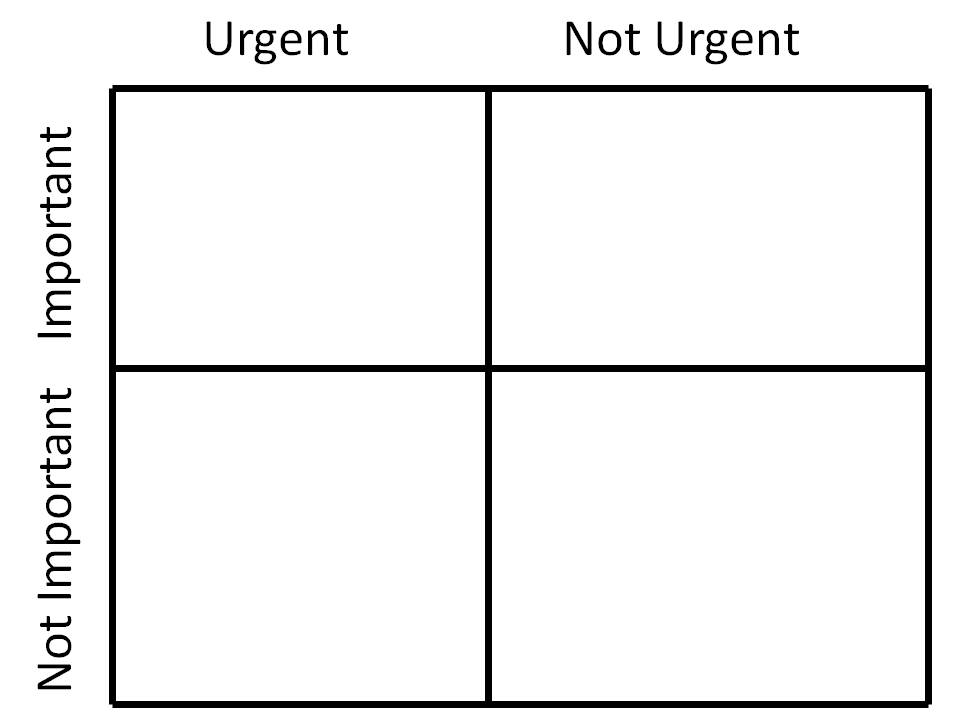
[Bonus: for more on Covey’s Four Quadrants, read 5 Powerful Hacks to 10x Your Focus for Digital Marketing]
Step 2 and 3: Create Clarity in All the Doing
Take everything that you capture and ask: Is it actionable? If no, then trash it, incubate it, or file it as reference. If yes, decide the very next action required. If it will take less than two minutes, do it now. If not, delegate it if you can; or put it on a list to do when you can. – GTD
Capture Everything – Work or Play

I was roaming a local health foods store and the packaging of a candy bar popped out at me. I loved the red colors and the fact that they were marketing what the product wasn’t or didn’t have was fascinating.
They managed to position this delicious treat as healthy for you. (The ethics of that is a whole other conversation.) So I wanted to capture a picture of the packaging before I ran out the door!
Here’s how to capture new information into your evolving Evernote system.
- Take a picture/text/audio of what you want to save for later use.
- Add a title.
- When you’re at a computer, go into evernote and add some simple tags.(For ex, I would add: packaging, health food, branding, organic, etc.)
- Next web project for a health food related client, I might want to type “health food into Wunderlist and this candy bar will pop up.
It’s that freaking simple once you set it up.
Step 3: Organize
Put action reminders on the right lists. For example, create lists for the appropriate categories—calls to make, errands to run, emails to send, etc.
Want to always remember pending parts of a project you are waiting on, but you have so much going on it’s driving you nuts?
Set up an “in tray” for that [project + Ideas] and quickly save it as you live your everyday life.
For ex:
- When working on Microsoft Design
- When Working on Red Bull
Step 4: Reflect
Look over your lists as often as necessary to trust your choices about what to do next. Do a weekly review to get clear, get current, and get creative. – GTD
You could set up the most effective system to capture your experiences and to do items, but if you don’t look at it…
The “reflect” step is critical to making the GTD methodology work.
1. Check your starred items daily.
2. Review all active lists at least once a week.
Want an easy way to be reminded to check your lists?
I use an app called Due: a Superfast Reminder App when looking to change new habits. (And it syncs to my iphone and Macbook Air!)
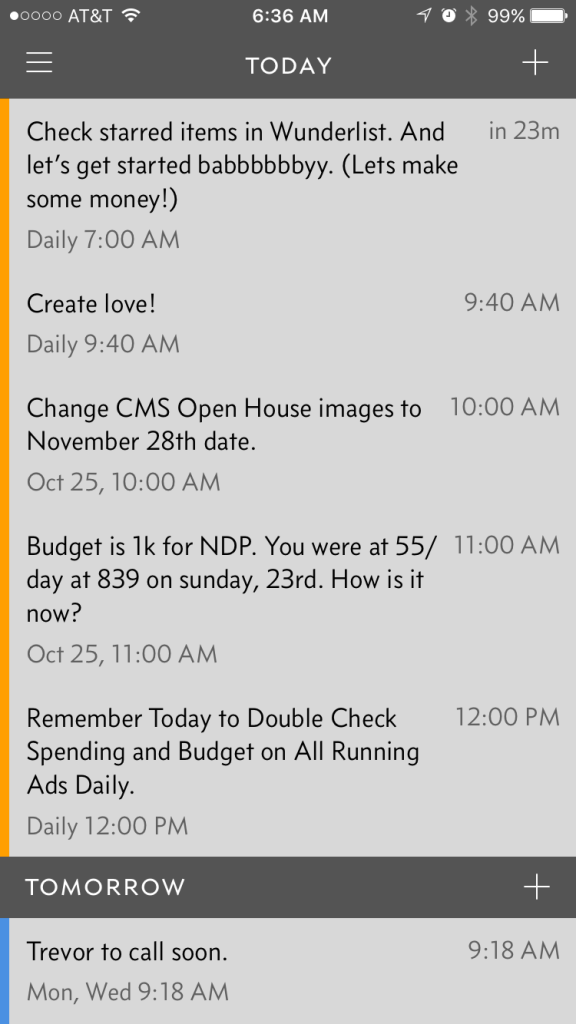
Step 5: Engage
Take daily massive action.
By having a system in place, you’ll have the freedom to not work and disengage completely. You’ll be able to work from anywhere and know exactly what needs to get done.
Working from coffee shops and random places in the world is awesome! But always make sure you get done what you set out to do.
—
Thanks for reading! Share your tips in the comments. And have a happy hustle.

Comments are closed.